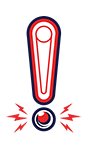Labyrinth Code Update 01/30/2026
DOWNLOAD UPDATE:
1. Download the current update file from here. — The previous releases are now linked on the update history page – just click on the version number link.
2. Unzip the update file to extract the “lab.fun” file.
3. Place that “lab.fun” file on to a USB thumb drive (USB 3.0 recommended)
4. Open the backbox of the game and locate the PC (it’s the little black box in the middle)
5. With the game booted up (yes really it needs to be on) and running, insert the USB thumb drive into any open USB port.
6. The game will automatically update.
7. When the update is complete, At least one screen will prompt you to remove the thumb drive. Sometimes the updater only puts this message on the lower screen — we’re working on that.
8. When you remove the thumb drive, the game will restart.
Change Log for the Latest Version:
Version: 2026.01.30
-------------------
The big news with this update is a full Audio rework from Jeff Dodson.
Due to this work, all Audio settings are now in the Audio section (some moved
from the Standard section) and audio has its own entry in the reset utility.
NEW/UPDATED: ALL of the game audio was refreshed by Jeff.
UPDATED: ALL audio settings are forced to new defaults because of the
changes to the audio files.
ADDED: Knocker should fire in "The Knockers" when you Knock. If you have one.
ADDED: Preliminary support for add-on shaker is in the code now.
ADDED: New lightshows for Mystery targets/Mystery Lit and BK Ball locks.
FIXED: LED control updated to match other games; shouldn't get "stuck" now.
FIXED: Core changes to fix the 'lock up in the bonus' if you reset much.
FIXED: "hold to scroll" in high score entry shouldn't glitch anymore.
FIXED: The Bog info sign was incorrect on the last 2 shots.
FIXED: The Bog didn't catch the ball on a final right orbit shot.
FIXED: Due to a naming mistake, the replay auto-adjust never actually got processed.
UPDATED: Barrel Ball has the same updates that DUNE got.
CHANGED: First ball launch is slightly delayed, for dramatic effect.
CHANGED: If tournament is enabled, mystery award toggles between points and bonus x